|
Troubleshooting
Troubleshooting
for Installation
If
the "Nice PDF Creator" printer is
offline or does not work after you run the setup program
to install "Nice PDF Creator" software, please
restart your computer. If the printer still does not
work or the printer does not appear at all, please
install the software.
Troubleshooting
for PDF creation
Before
creating PDF documents, make sure that the
"Postscript printer" option is set to
"Nice PDF Creator". If you want to use a
customized Postscript printer, please make sure that the
printer driver you want to use is really a PS printer
(Postscript printer), not a PCL printer.
Troubleshooting
for No "Nice PDF Creator" toolbar icon in
Microsoft Word
After installing the software, new
toolbar icon will be added to the toolbar of your
Microsoft Word, Excel, and PowerPoint,
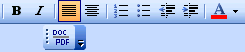

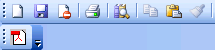
If you don't see any of there
icons, please uninstall the "Nice PDF Creator"
software from your system, and then install it again.
Troubleshooting
for Installer Hangs up on Windows
98/98SE/ME/NT4/2000/XP, Windows Server 2003/2008/2012/2016/2019/2022, Windows 11/10/8.1/8/7/Vista
Usually, the installation program
won't hangs up. Please give it more patience. It will
takes 9 seconds to 3 minutes to setup the
"Nice PDF Creator" printer on your computer,
depending on the speed of your computer and the number
of installed printers on your PC. If you have waited for
over 3 minutes, and still can't see the installation
program complete, it might be that the printer named
"Nice PDF Creator" can't be added to your
"Control Panel"->"Printers".
Therefore, the process named "helpinst.exe"
will not quit, and the installer will still wait for the
program to complete, and you will see that the
installation programs get dead looped. Please kill the
process "helpinst.exe" with Task Manager and
the problem will be solved.
Troubleshooting
for Popping up "Print to File"
dialog
Just click the "Cancel"
button to continue. No harm done.
Troubleshooting
for user's intervention during the process of PDF
creation
In cases you click the "Create
PDF" button, you will probably encounter a dialog
with the title "Print to File", which prompts
you to specify the resulting file to receive the
"Print to File" stream. Just ignore it, and
click the "Cancel" button to continue. Next
time, when you create PDFs, don't touch anything, since
the creation process should not be interrupted, otherwise,
this "Print to File" dialog appears.
When I download your software, I notice, in my Internet Explorer, the message "This program is not commonly downloaded and
could harm your computer". What should I do?
Please click on "Actions"->"More
actions"->"Run anyway".
Other Services
|